Important Features Of DaVinci Resolve To Keep In Mind Before Training
DaVinci Resolve 12 training is an excellent way to learn more about the program, its features, and most importantly, how you can apply it to your needs. However, even before this training, there is something you can do to better prepare and ensure you get more from the program. Familiarizing yourself with just some of the programs features is how you can achieve these goals.
Slider Options
One of the first things people notice about the program is the different options it offers within the color correction tool. With many similar programs, a wheel based tool is used to adjust color settings. However, with this program, you can choose from the traditional wheel based tool as well as a slider tool.
While each accomplishes the same goal, a slider tool can afford you the opportunity to adjust the color at a more heightened level because it allows you to make more subtle changes. For you, this level of accuracy will result in better looking images for your edits and better quality, overall.
Mask And Blur Tracking
The DaVinci training program also comes with mask and blur tracking. While many programs offer blurring and masking effects, the fact that you can track these effects is one of the features that sets this program apart from others. With this program, once you designate the image, such as a logo, that you want to mask, the program will track the movements of the image to ensure that it remains obscured.
This type of feature doesn't just offer a higher level of customization, but it also makes the task of achieving it a lot easier since the software keeps track of the image for you.
Hue And Saturation Curve Tools
Another unique feature you can expect to gain by learning to work with this editing program is the use of saturation and hue curves. With this feature, you can select a particular color, open the hue and saturation curve tool and then change the brightness and saturation of the particular hue without having an effect on the overall tone of the image.
This is a great tool if you want to play around with colors in an isolated area, without making any changes to the rest of the image, which is highly beneficial.
This software program offers a number of features that aren't always found in other editing programs. You can help yourself get more from the training program by familiarizing yourself with just some of its unique features.
Share